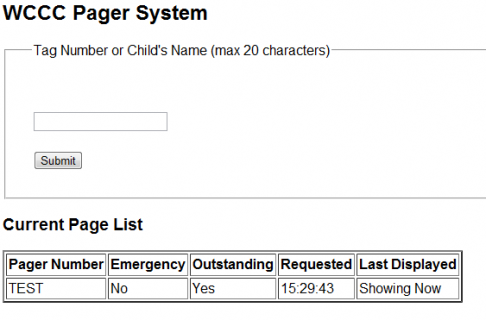We call this “PCall”, short for “Parent-Call”. We used to use a simple PowerPoint graphic for this system. But it still required an operator, or someone to manually enter the numbers into the graphic. We longed for a more automated system. We looked into how ProPresenter does this, but we needed a separate system that would allow us to downstream key the PCall over our Program video feed without going to our master recordings. Using a downstream key for this would allow us to display the number on all our in house displays, but keep our recordings & regional feeds clean. So, we simply installed an external downstream keyer card from Ross Video. This was wired into our Ross Synergy switcher for control. We chose this external card over using the built in clean feed for flexibility, it was just easier to have a dedicated keyer card than to tie up one from within the switcher.
While this solution could use any graphics program to generate the PCall number, we still wanted more automation. We found this automation in a custom software product developed by a friend at a church in Canada. He built a simple PC app that generates the text/number over a background swatch. No operator is required, the PC is set up as a web server and the staff from our children’s ministry browses to an internal website, where they can enter the PCall info & also check on the status of past PCall submissions. When the PCall number is entered, it immediately creates the graphic & notifies the Video Director via a sound effect of a baby crying through the Video Director’s comm headset. This allows the VD to preview the PCall graphic & if the timing is appropriate, he then can key over this PCall graphic with the touch of a Preset button on the switcher. While this PCall graphic is live, the PCall computer app can track the status of the tally system for this switcher input, thereby preventing additional PCall submissions while the current on is on air. New PCall submissions can be submitted, but will not go to Preview until the system knows that the tally state is off. It’s a pretty slick, yet simple application. It doesn’t allow for much customization, but that fact that it’s automated makes it awesome.
2016 Update: We still use the same custom PCall software in our new HD video system. The only difference is we eliminated the external downstream keyer card as the new Ross Acuity switcher has enough built-in flexibility to handle the keying internally, yet still allows us to route a clean feed to recordings, etc…