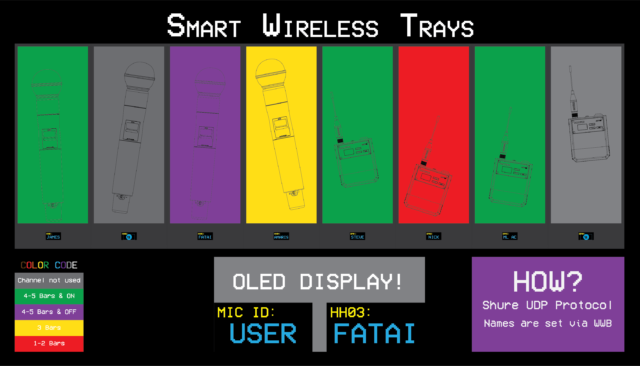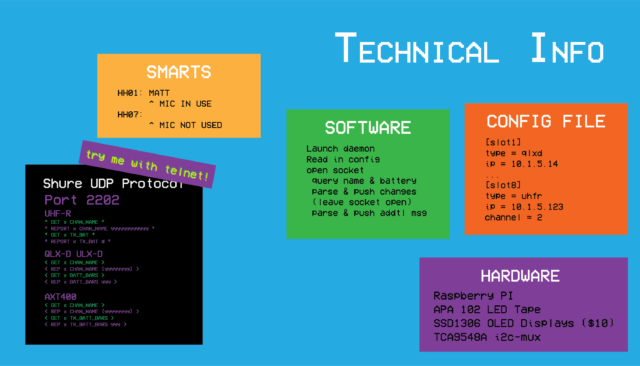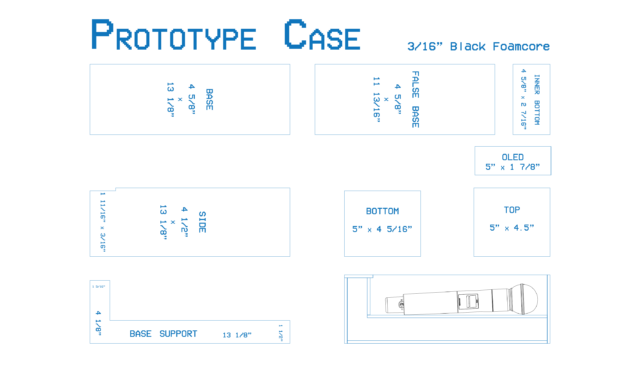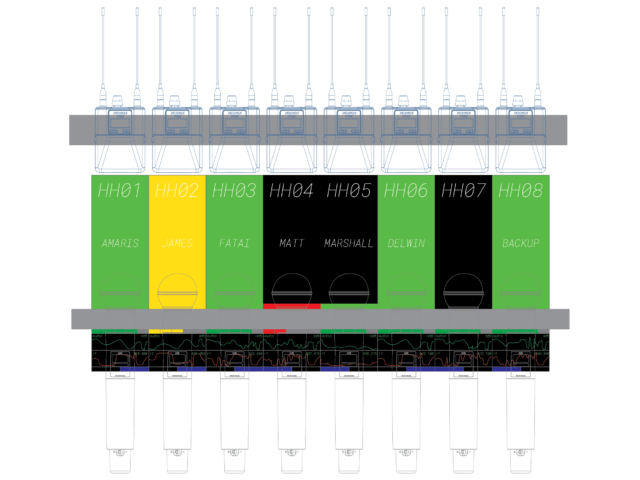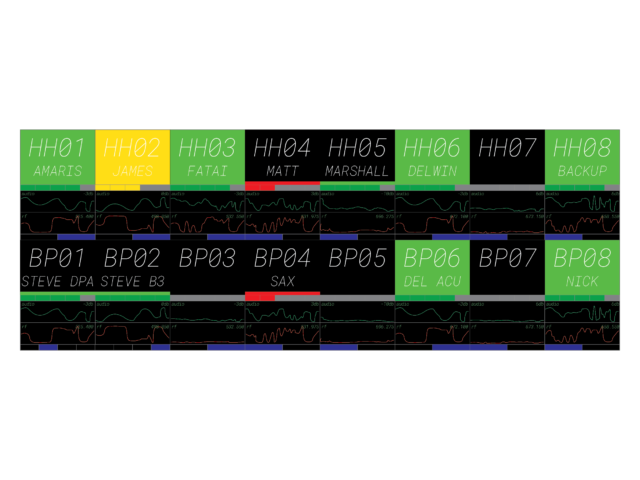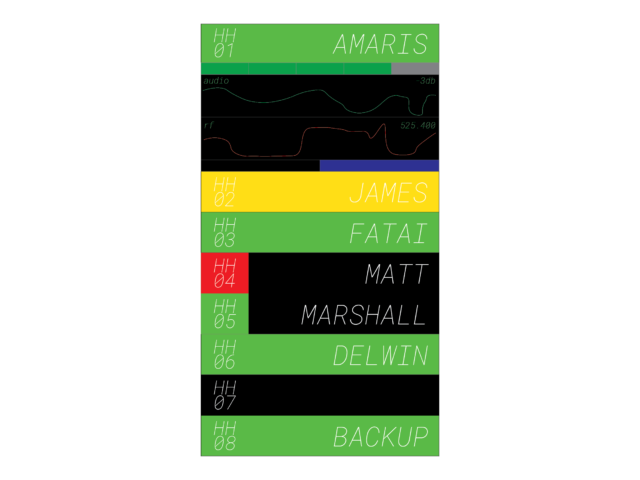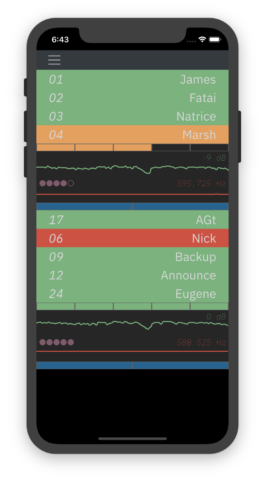Wireless microphones and in-ear monitors play a critical role in our weekend services. As a stage manager, my responsibilities include making sure these devices are in the right hands, charged, and turned on. Last year, I was brought in for a an extra busy weekend, just to check and replace batteries. Our worship band was accompanied by a student band, choir, and drumline. I spent the weekend running between a series of backstage rehearsal and green rooms, the RF rack, and Wireless Workbench at the monitor desk.
Installing a computer backstage with Shure Wireless Workbench would be the normal way to improve monitoring backstage. That week we were in the middle of printing custom mic storage clips and programming led tape for an Easter set. I had an idea for something a little different. I wanted something a bit more visual and volunteer friendly; read-only and a bit more colorful. So I created Micboard!
The Prototype
The first prototype was sketched up in Illustrator and constructed out of foamcore. This device was hardware based, a python script on a Raspberry Pi communicated with 8 QLX-D receivers. RGB led tape indicated the mic status and miniature oled screens displayed the channel ID and name.
While these electrical components are inexpensive, this design required special tools for assembly. Opening a browser window is simpler than soldering all these parts together. The prototype was reworked into 3 different views. A TV view for mic storage, an engineer view for the FOH and monitor desks, and a mobile view. These sketches were then transformed into a web app.
Each view is based on a common design.
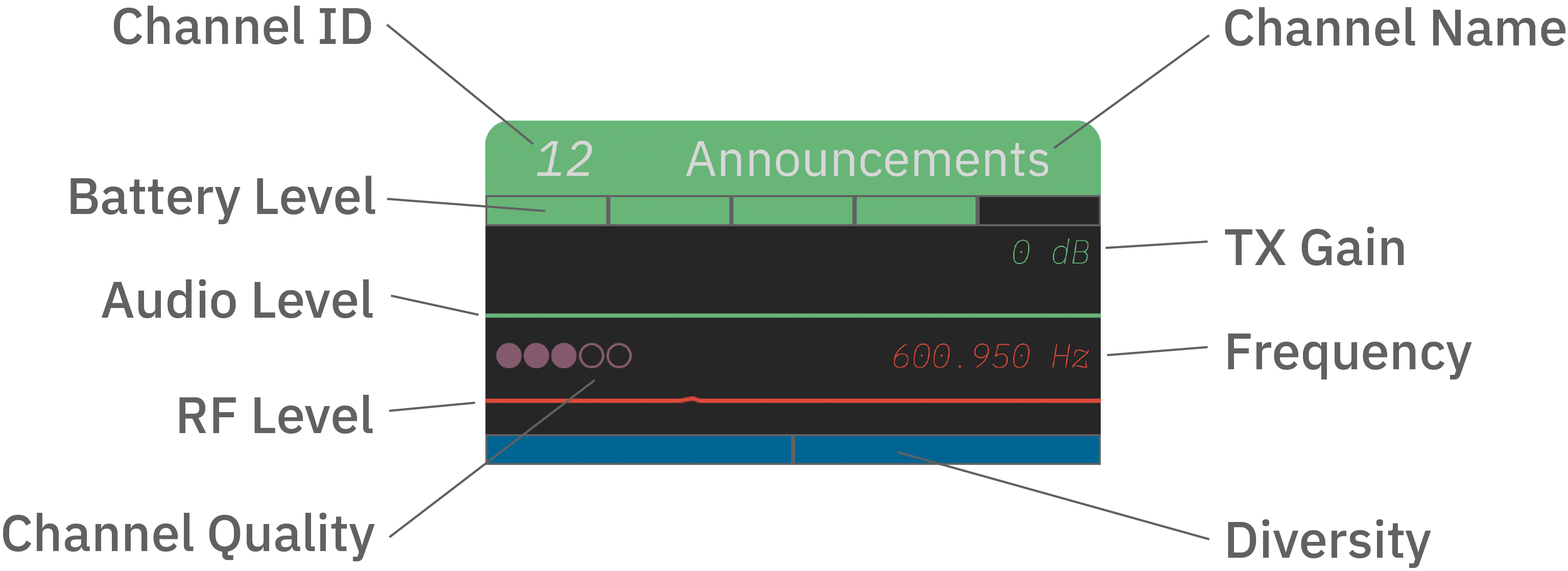
Desktop

The desktop view can be found at our front of house, monitor, and technical director desks. The monitor engineer is primarily responsible for RF devices. Our FOH engineer and TD share a Micboard display. Its ready for troubleshooting any RF and audio related issues.
Mobile
The desktop view shrinks down to a mobile view. Channels expand when tapped to display additional information. For orchestras and other large groups, an up to date list is always available to stage managers as they go through and check packs. When the whole page is green, we are good to go.
Mic Storage
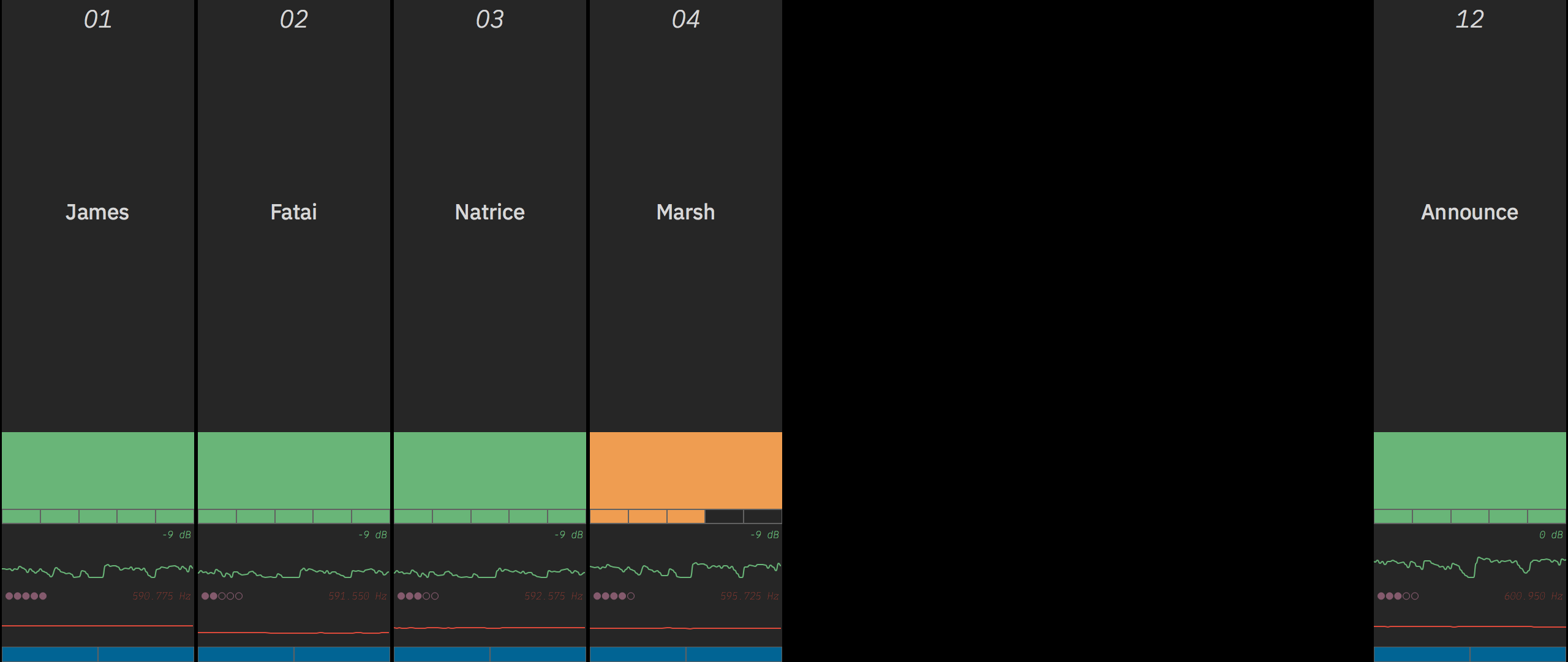
In wireless world, we placed 16 Shure SBC200 chargers in front of 2 34″ LG UltraWide displays. These are the largest monitors that fit our existing cabinets. Eight chargers fit in front of each display. The SBC200s can be connected together in groups of 4. Dimensionally, this was perfect. When mics are assigned for the week in WWB, the names on Micboard also change. These provide automatic labels. Colors make it easy to tell if a mic is on from across the room.
Photo Backgrounds
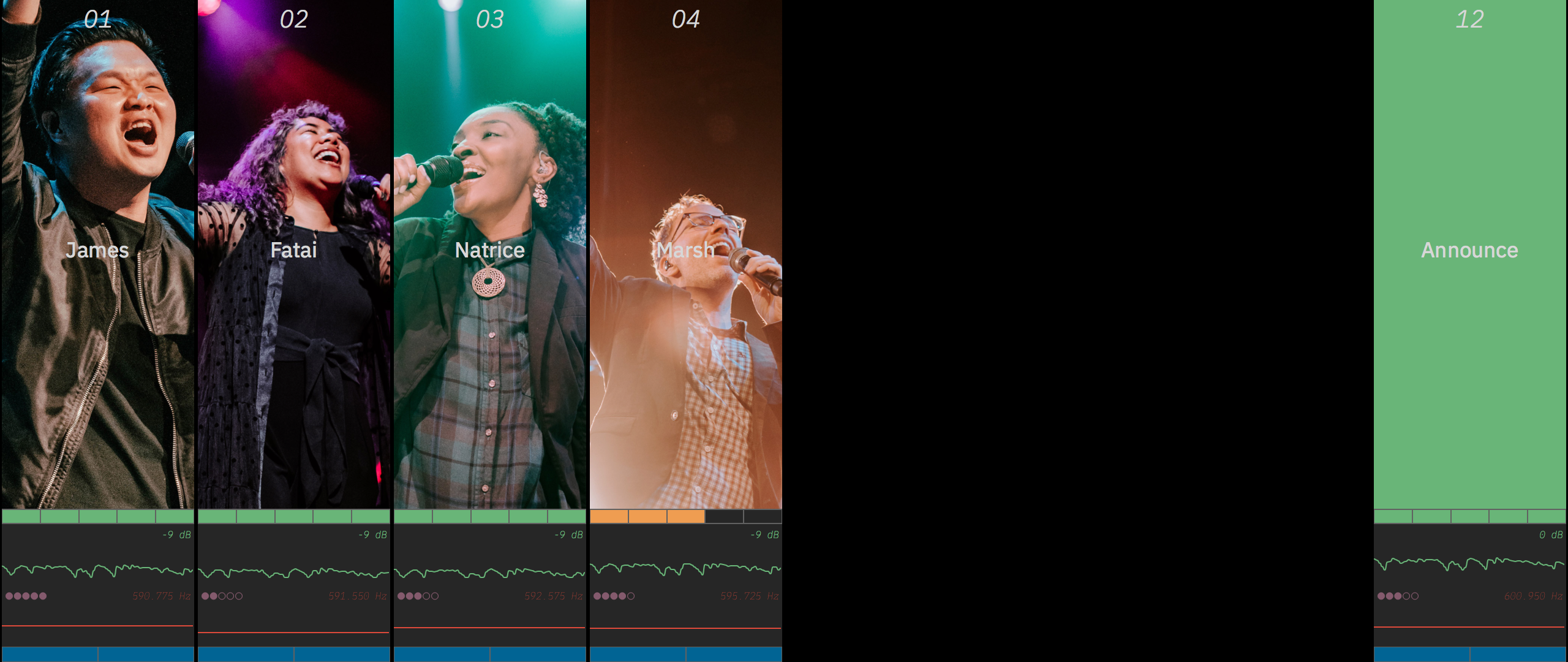
Micboard supports picture and video backgrounds. Configuration is simple, photos and videos are saved to a network folder. When a channel name matches, the file is displayed as a background. This was originally intended for special events. Unfortunately our lighting director dropped in a great set of photos one weekend and the band won’t let us go back. It looks great!
Group Editor
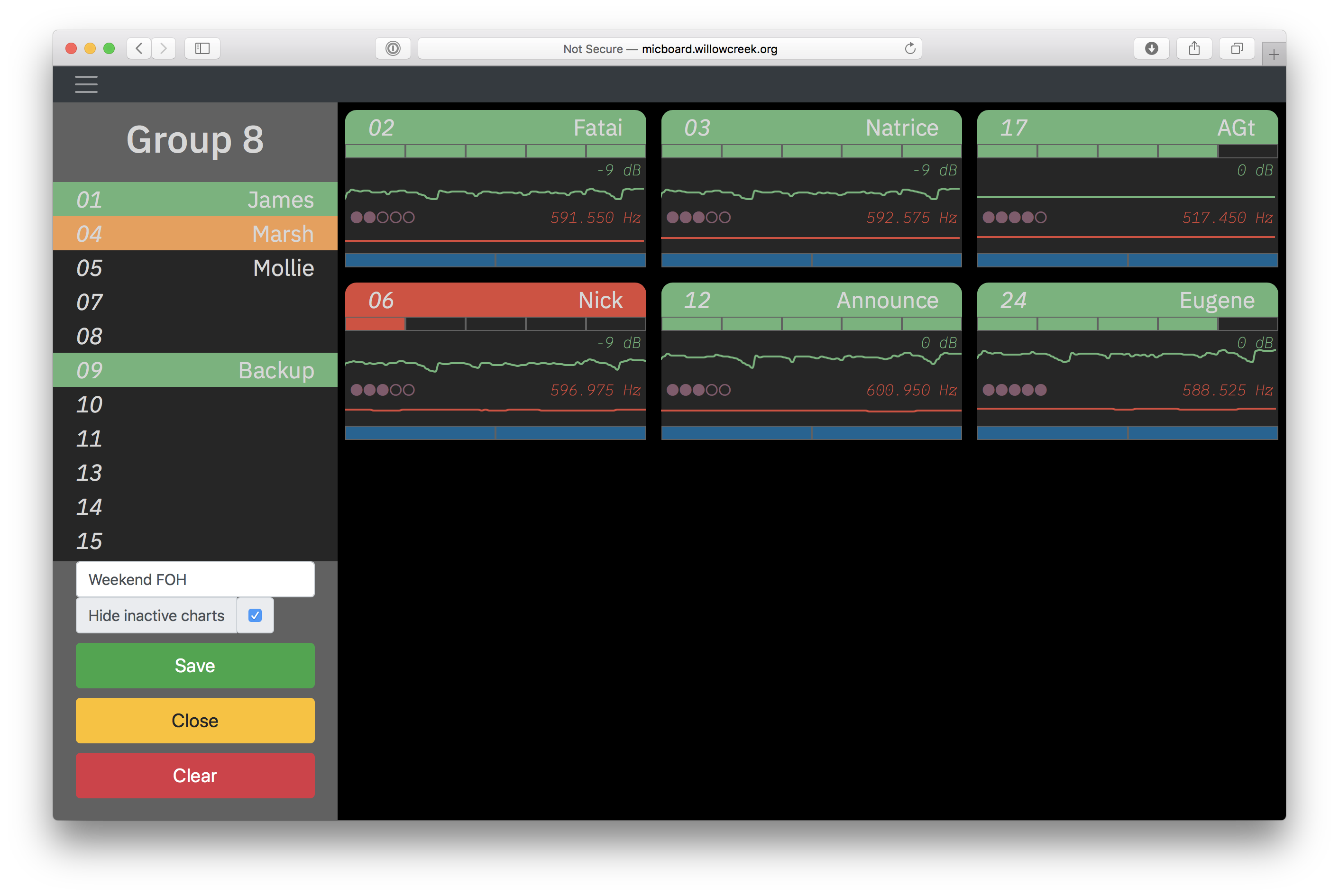
Users have different needs and preferences. The group feature provides custom views for FOH, monitors, and mic storage. Presets are instantly recalled using the keyboard shortcuts 1…9.
The group editor provides an easy way to modify these groups. A drawer appears with all of the wireless devices. Devices can be dropped in any order.
Extended Names
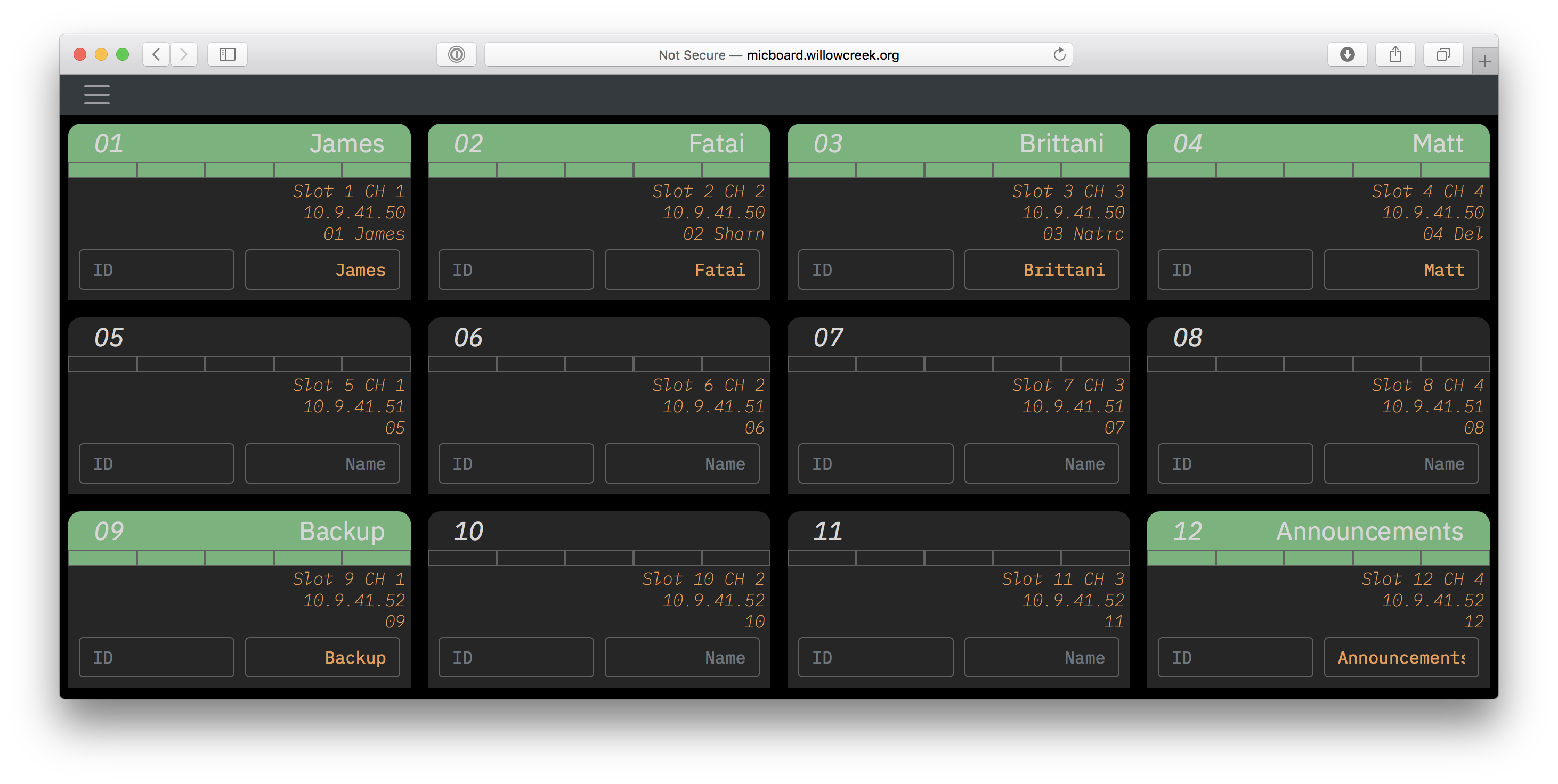
Names come right from the wireless receiver using the Shure Crestron/AMX protocol. Many of these devices are limited to 8 character channel names. These short names work within the context of Workbench. With Micboard being used for mic storage, unabbreviated names are preferred. Extended Names allows for longer names and IDs to be set within Micboard.
These names are optional and stored within Micboard. When names are changed via Workbench, Micboard follows suit and displays the new name.
Deploying Micboard
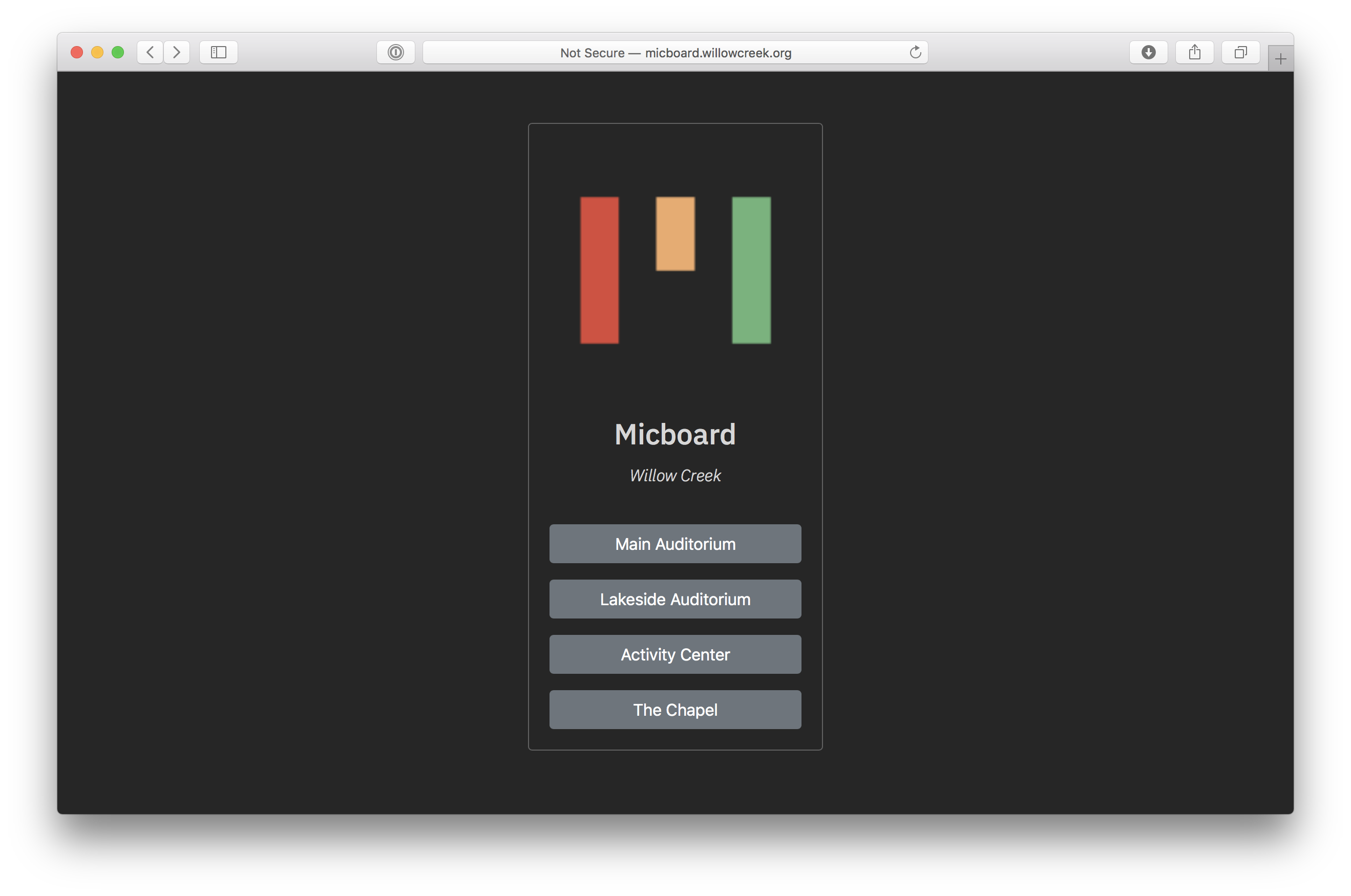
Developing and testing in the main auditorium is probably backwards, but its where I spend my weekends. After 9 months, Micboard was deployed to 3 additional venues on campus.
There were a few requirements to meet for multisite installations.
- Separate Micboard instances for each venue. Each venue has different RF devices, presets, and displays.
- One place to update Micboard for the entire campus.
- A single point of access. One webpage to cover the entire campus.
To implement this, an Ubuntu Server virtual machine was setup with access to the campus audio control networks. Internally, a separate instance of Micboard runs for each venue. Nginx sits in front of all of these and makes Micboard accessible from any browser on campus at micboard.willowcreek.org.
Whats Next?
Micboard has been great tool for our musicians and production team. It is a reliable part of our weekend infrastructure. Micboard is still under active development. The next major release will simplify the configuration process for small and portable systems.
Micboard is open source. Download the beta on GitHub!
Karl Swanson volunteers as a stage manager at Willow Creek Community Church. As a network administrator and audio engineer, Karl enjoys projects where these domains intersect.